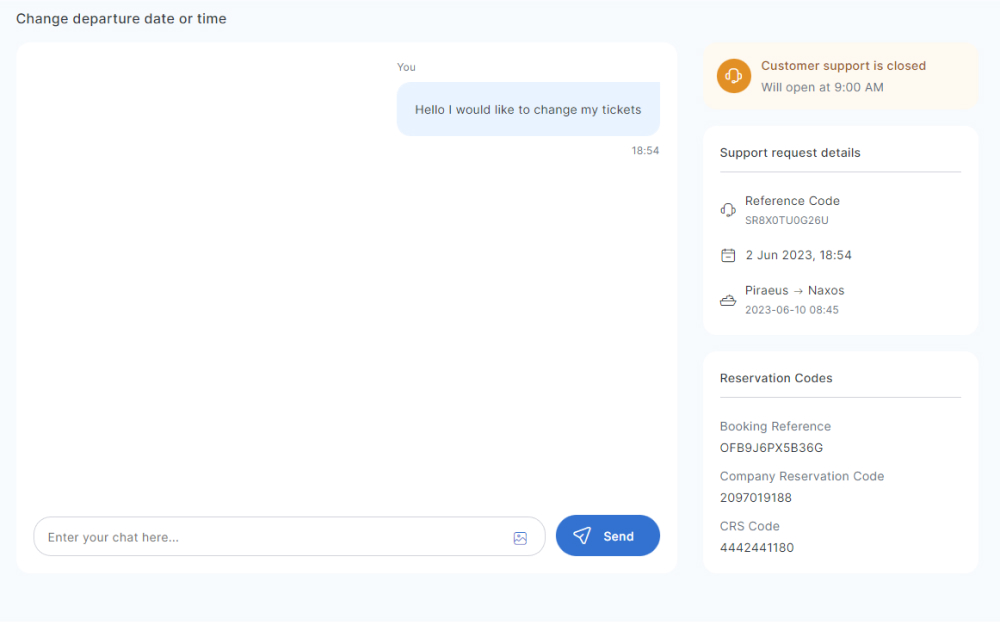Once you have made your booking you can check to see what refund you are entitled to. Refunds are dependent on the time that you request to cancel your ticket compared to your trip.

How to cancel my ticket
Plans change, follow the steps below to cancel your ticket through our automatic cancellation system.
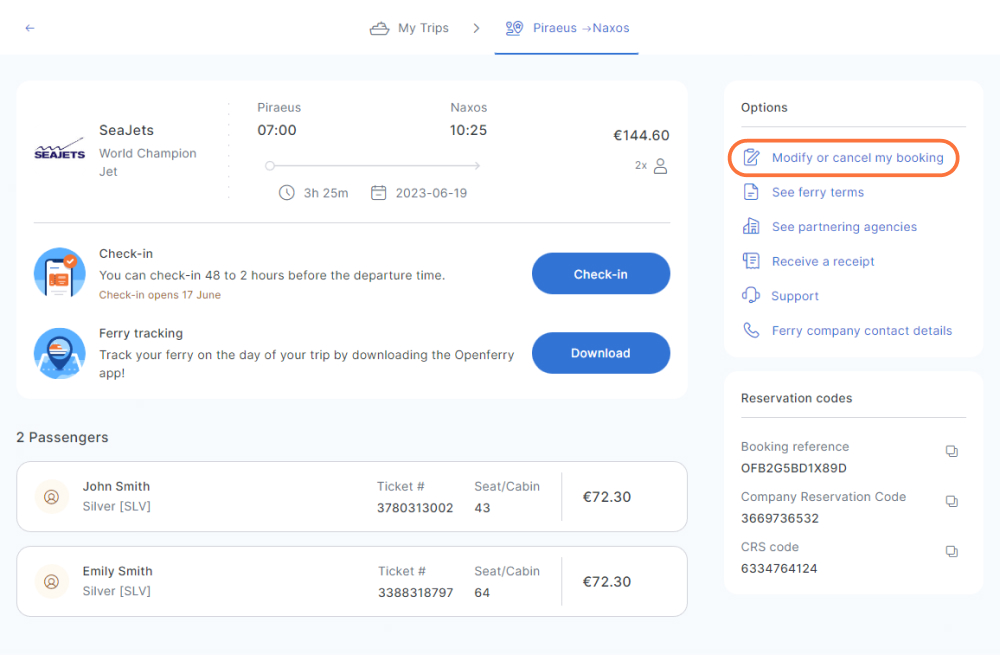
Choose the tickets you would like to cancel. Click Next to select the type of request.
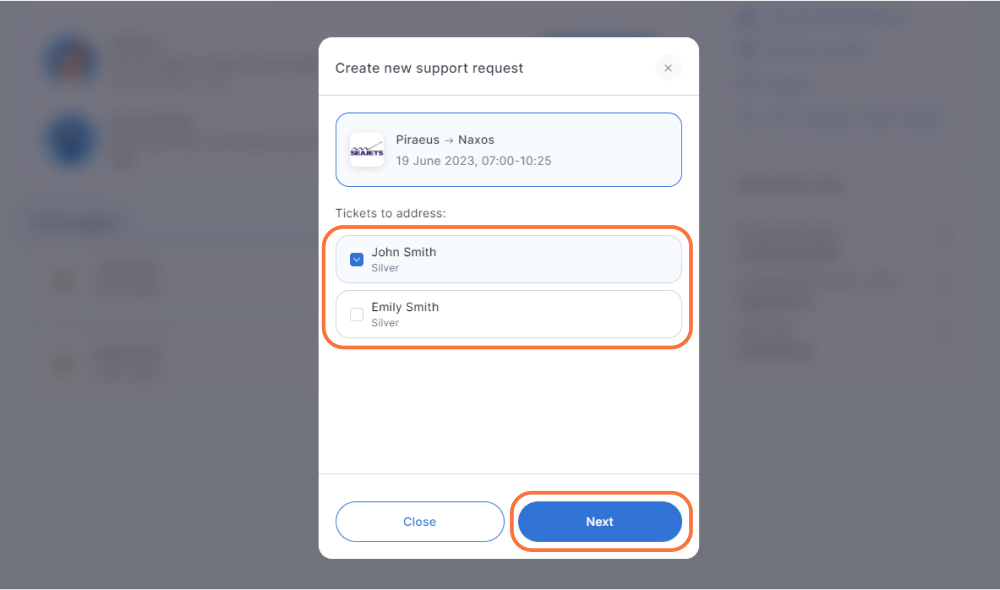
Choose the “Cancel my tickets” option and Next to see the estimated refund you are entitled to.
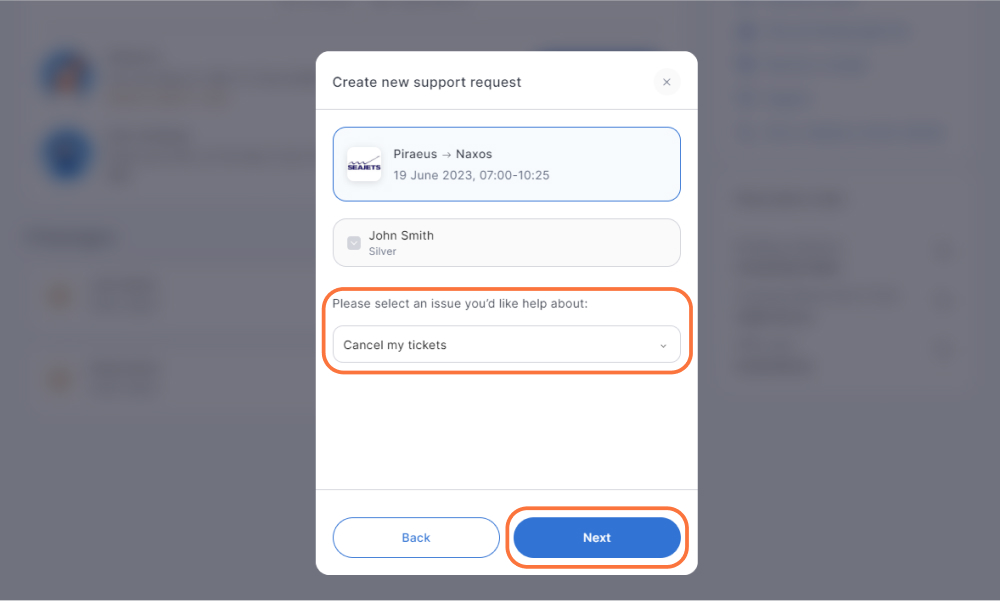
Your entitled refund will be broken down by tickets and a service fee is applied to the total refund amount. This is only an ESTIMATE of what the refund can be and will be confirmed once the cancellation is complete.
We provide a time by when the policy and expected refund is valid. This is to ensure that you do get the refund you are entitled to.
If you are not sure about cancelling you can exit and try again later.
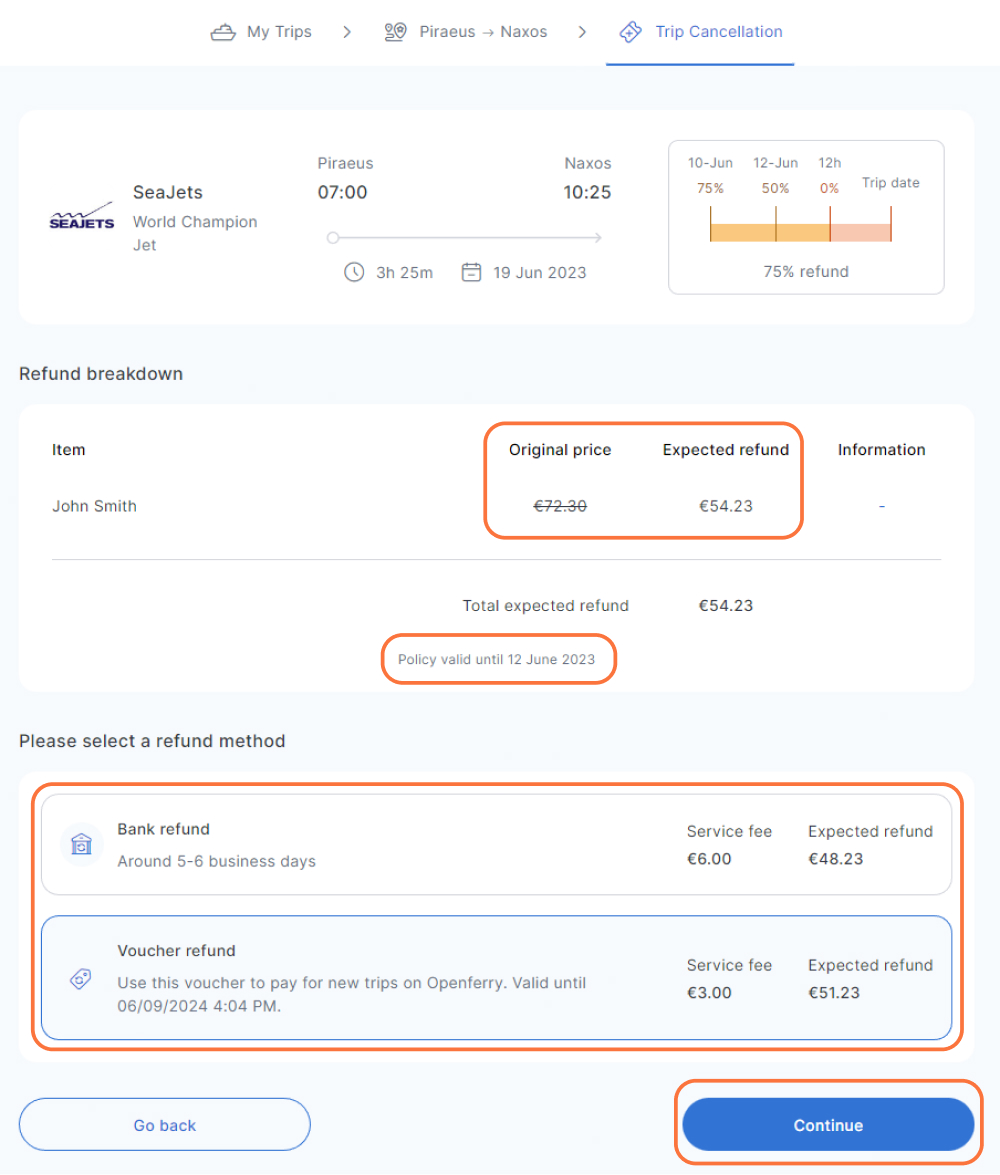
If your cancellation can be handled automatically and is successful, you will next see the confirmation page. You will also receive an email with the confirmation and receipt for the refund method you chose.
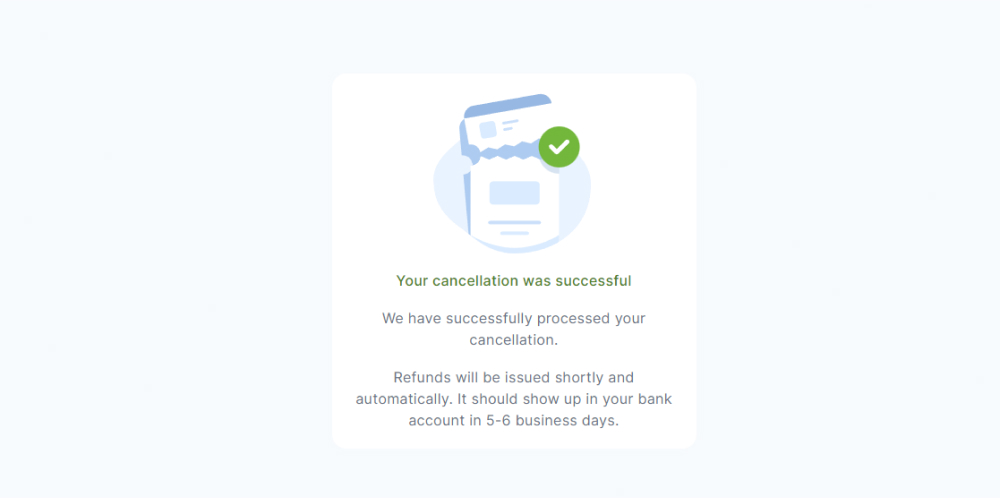
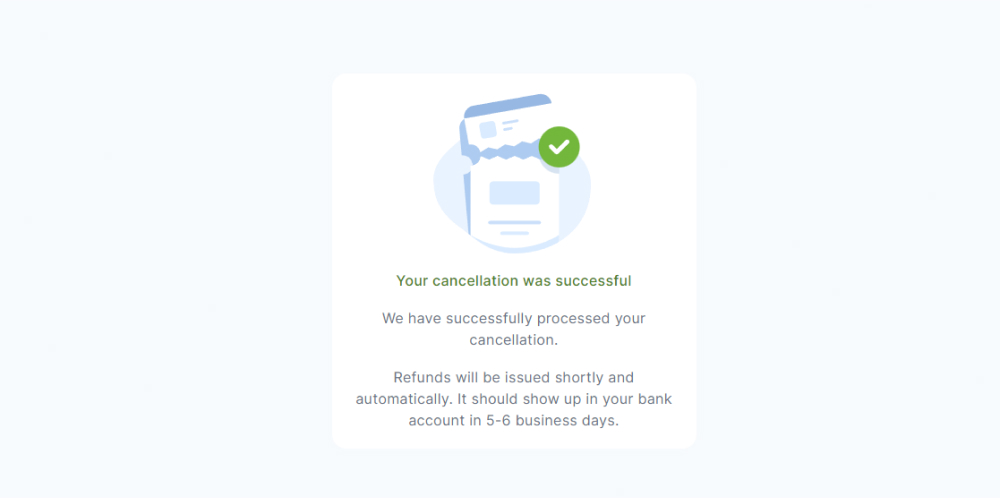
If your cancellation needs to be handled manually, a support request is created with the details you have entered and support representative will address your request during operating hours.