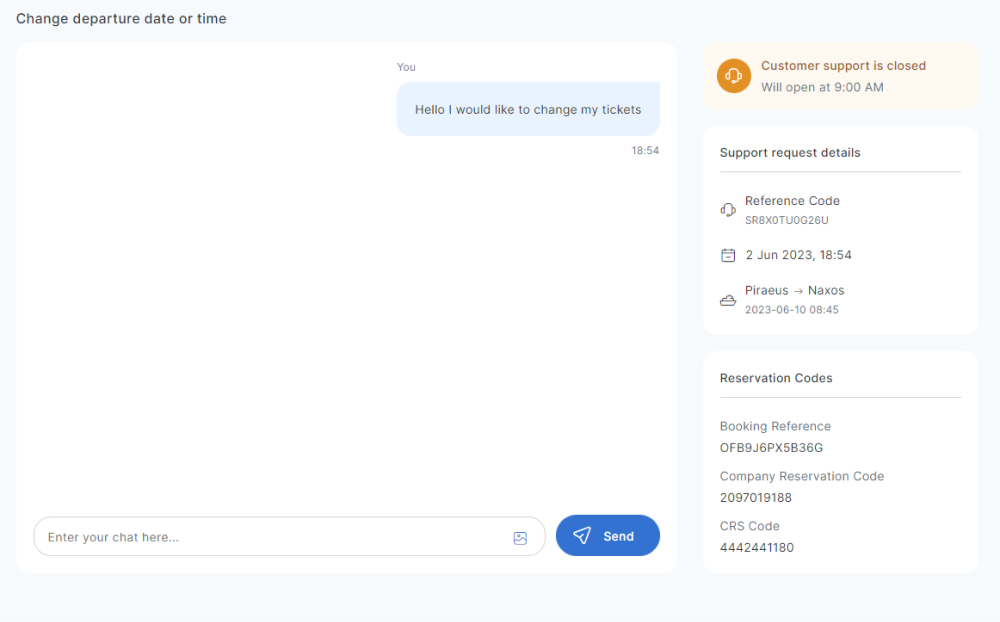Once you have made your booking you can check to see what refund you are entitled to. Your ability to convert your ticket to open depends on the time that you request to cancel your ticket compared to your trip.

How to convert my ticket to open
Plans change, if you have bought a ticket but are now not sure when you will travel, follow the steps below to convert your ticket to open so that you can use it in the future.
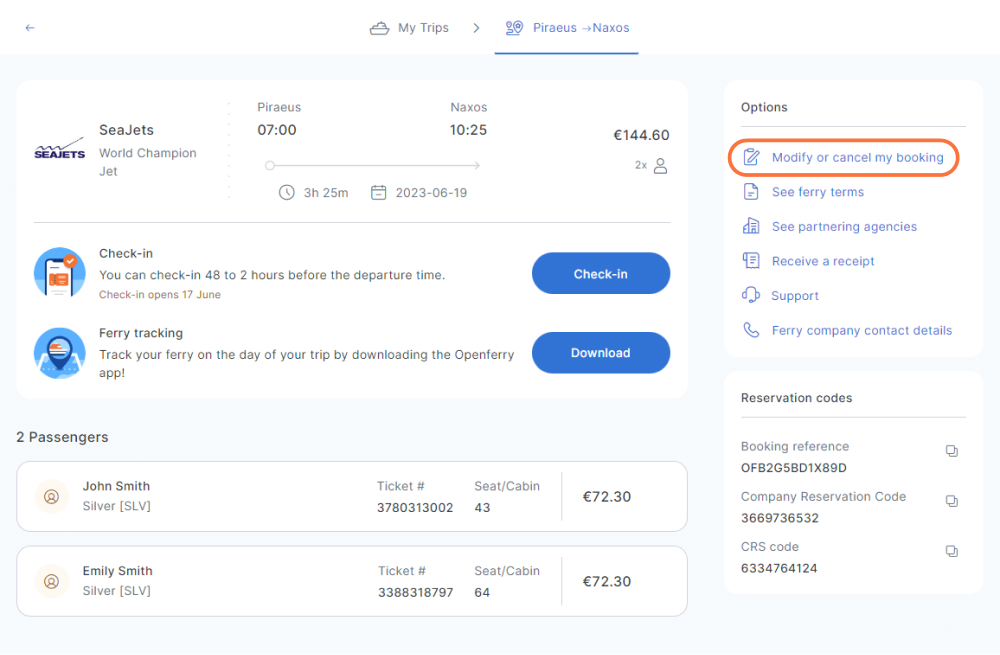
Choose the tickets you would like to convert to open. Click Next to select the type of request.
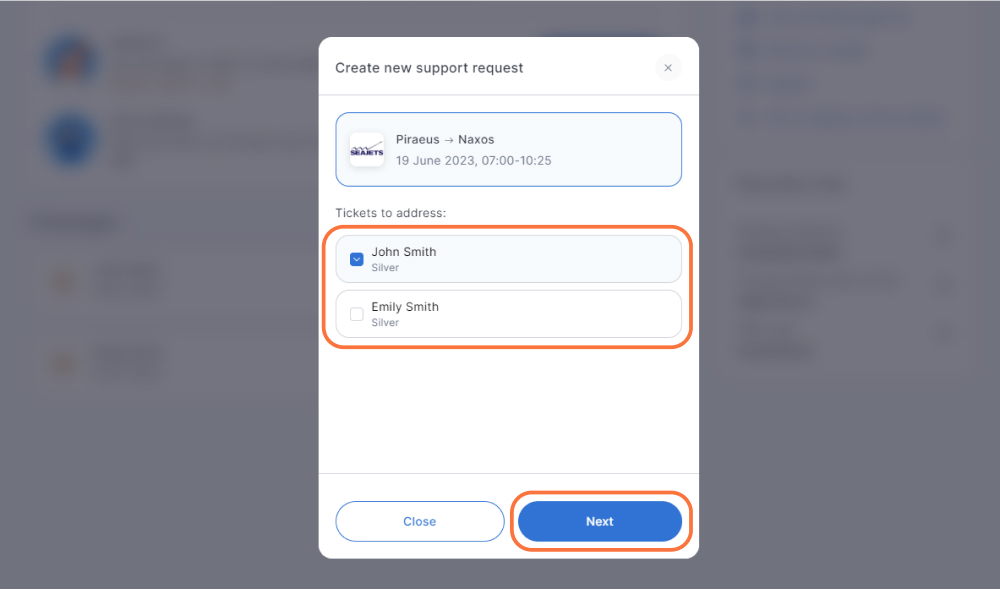
Choose the “Convert to open date tickets” options and Next to to check if you are able to make the conversion.
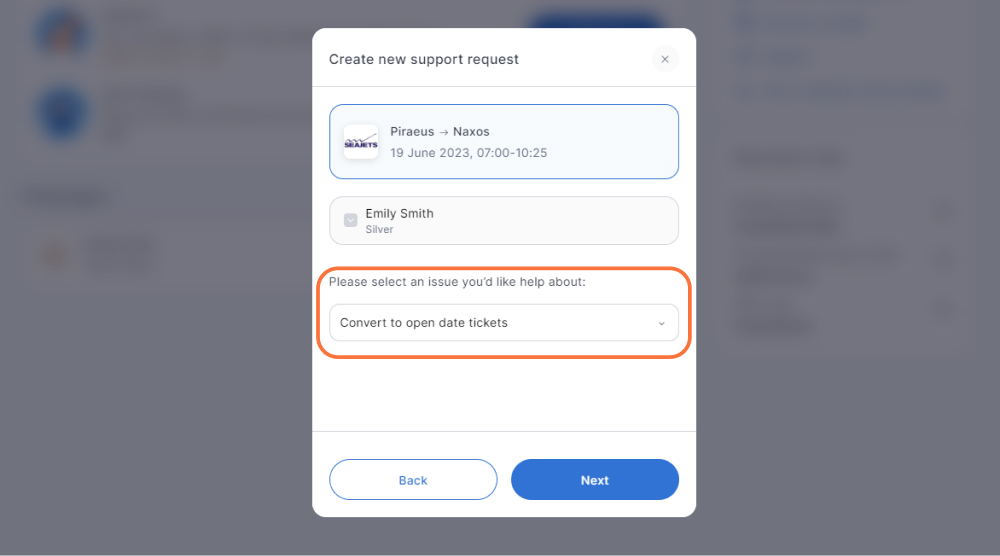
The tickets that you can convert to open date tickets will be marked with a tick.
We provide a time by when your ability to convert your tickets is valid. This is to ensure that you successfully convert your tickets in time.
If you are not sure about converting your tickets you can exit and try again later.
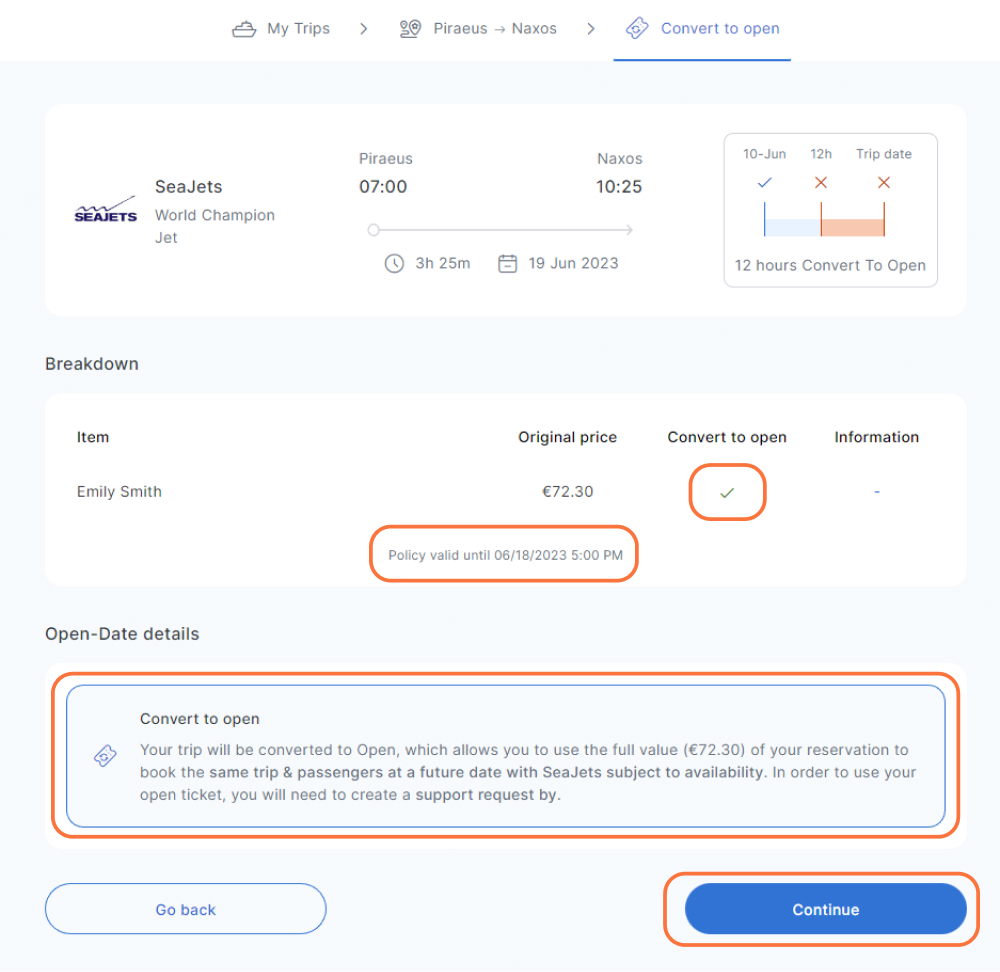
If your request can be handled automatically and is successful, you will next see the confirmation page. You will also receive an email with the confirmation.
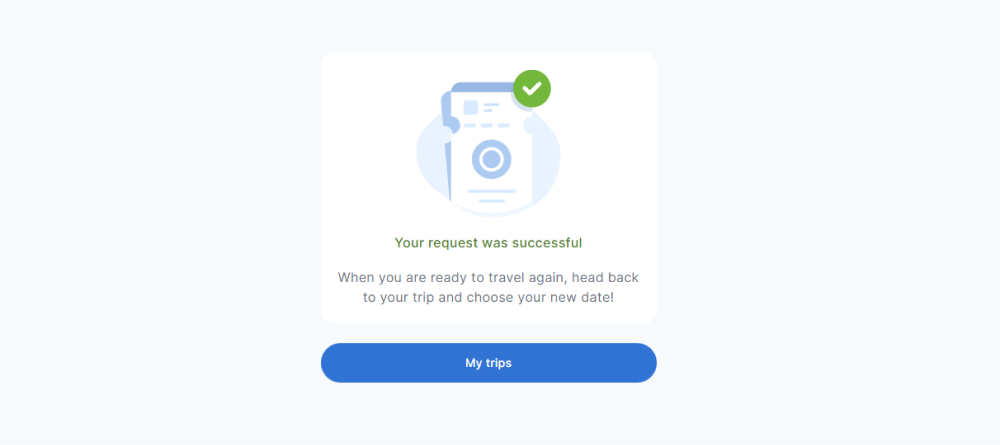
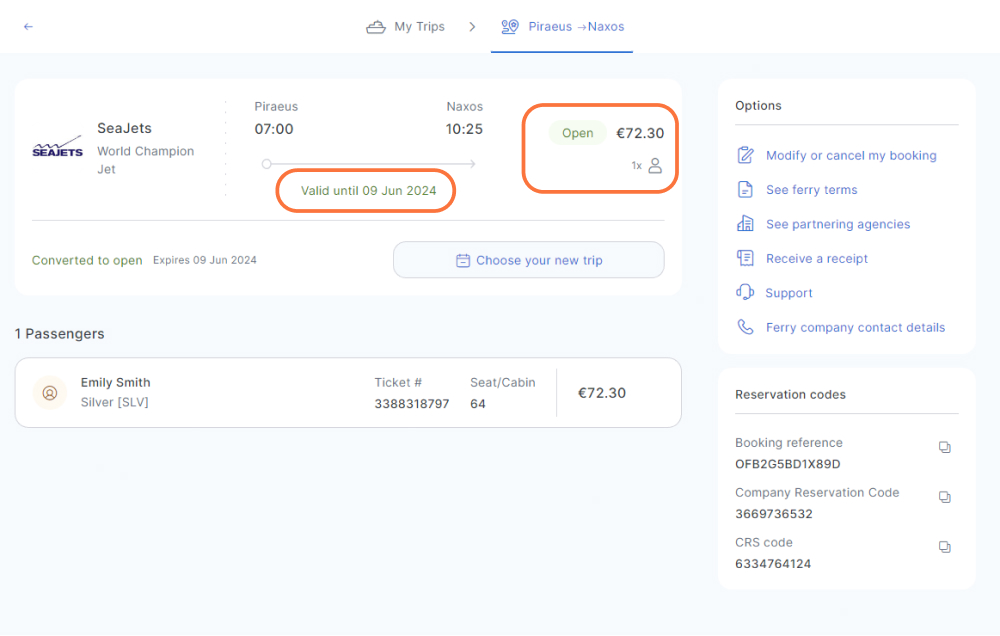
If your cancellation needs to be handled manually, a support request is created with the details you have entered and support representative will address your request during operating hours.