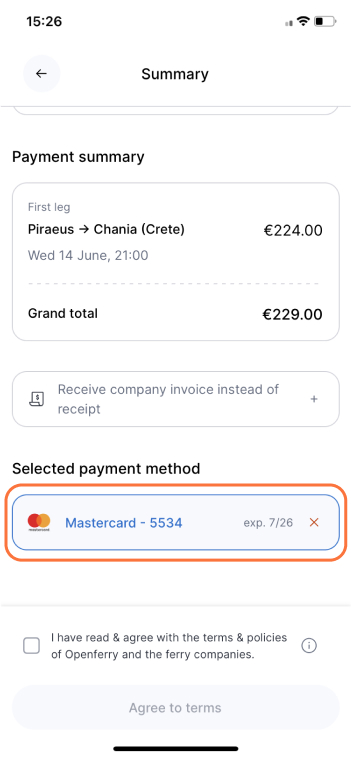Once you have selected your trips & tickets and added your passenger & vehicle details, you should be in the payment summary page. Scroll to the bottom and if your device supports Apple Pay & you have saved your card to Apple Pay, you should see the following button.

How to use Apple & Google Pay
We wouldn't be the most advanced ferry booking engine if we didn't accept the most popular payment system now would we? Below you will find instructions on how to pay with Apple Pay and Google Pay.
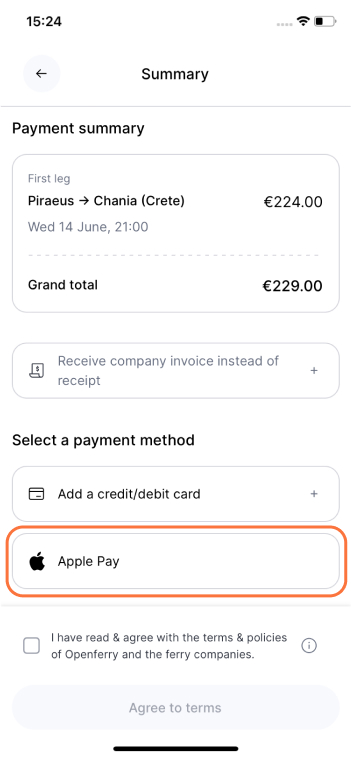
Choose the region in which the card that you are going to use was issued. We ask for this information to make sure we perform the most efficient transaction on your behalf. Once you have selected the region click Pay.
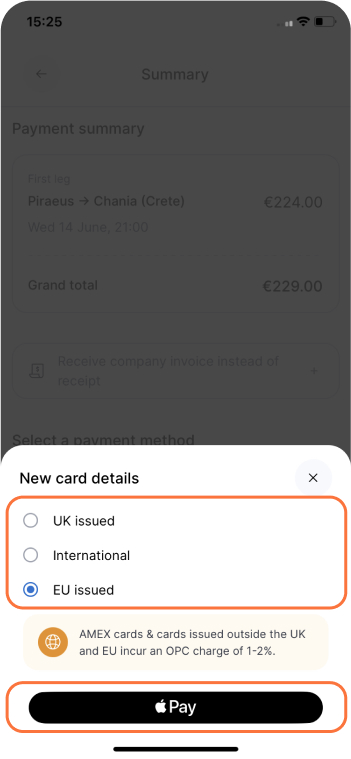
Apple Pay will ask you to approve using Pay to proceed. You will not be charged at this point, we only collect your card details - your details are handled with the latest security standards with our PCI compliant payment provider (for more information check our terms and conditions & privacy policy).
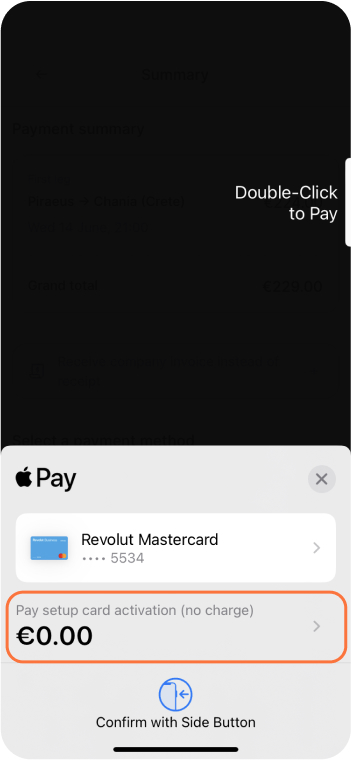
Once your details are accepted, your payment summary page will update with the chosen card. You can now proceed with your booking.