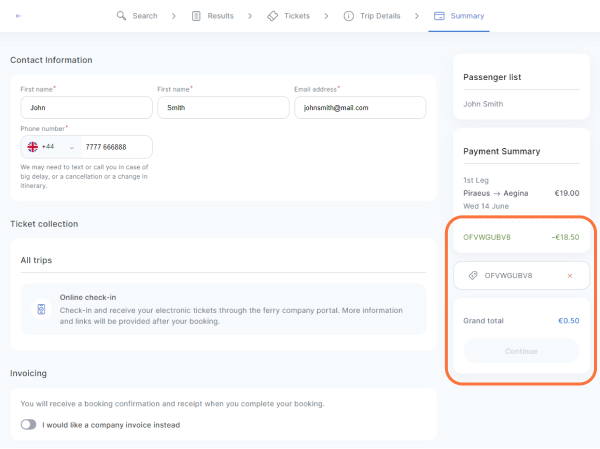Once you have selected your trip(s), selected your tickets and entered your passenger information, you should now be in the trip summary page (see below)

How to add a voucher
You've got an Openferry voucher, great! Using it is very easy.
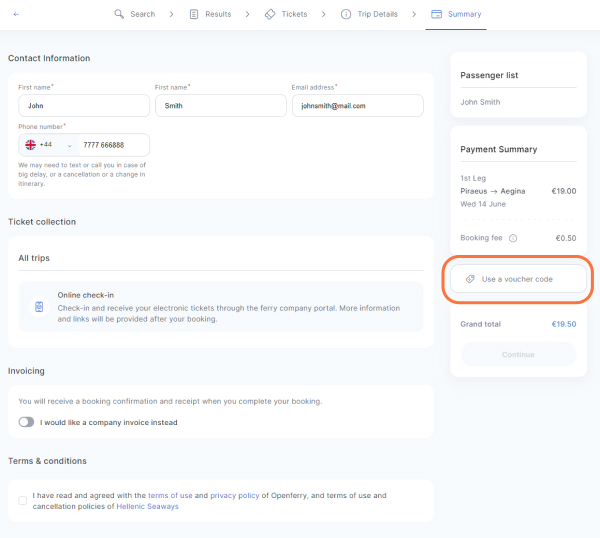
Choose the “Use a voucher code” button. A window will appear with an input for you to add your voucher code or select a voucher from your saved vouchers. Saved vouchers will appear if you have previously created an account and are signed in.
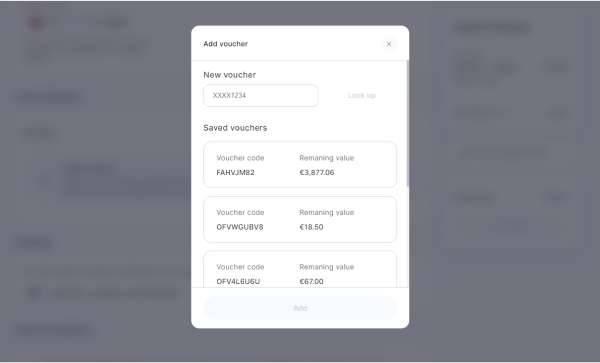
Once you have added a new voucher or selected a saved voucher, your payment summary will update with the new total